Your Ultimate Guide to Recording Podcasts: From Basic to High-Production Setups
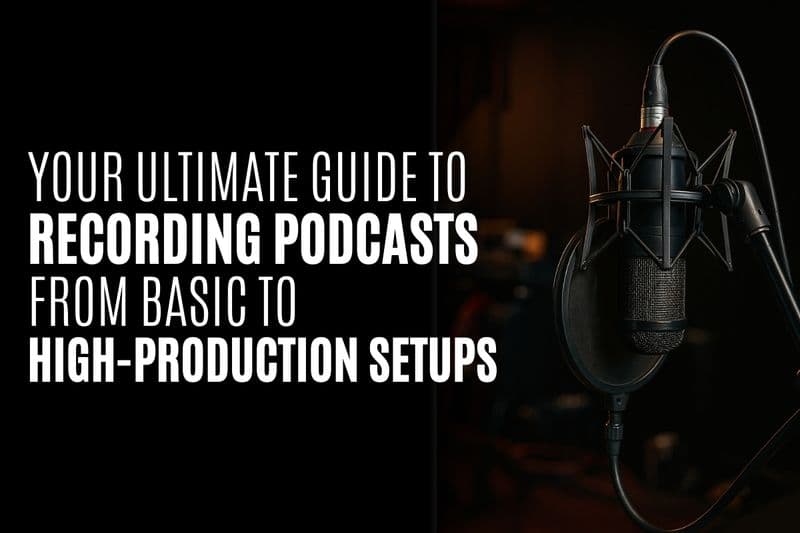
One of the most popular formats of content these days is podcasts. They’re trending everywhere, not just in India but also in the US and globally. I’ve actually done a detailed breakdown of why podcasts are becoming so popular and how they’re outperforming traditional media. In this post, I'll walk you through the various ways to record podcasts, share some tips and tricks to boost your production quality, and show you how to gradually scale up your production as you gain more reach and start making money.
Getting Started: The Basics of Podcast Recording
If you’re just starting out, the simplest way to begin is by using software like Zoom, Google Meet, or Microsoft Teams to record a conversation between you and a guest. If you're doing a solo podcast, just use a video recorder app on your laptop or desktop. It’s as simple as that—you don’t need anything fancy to get started.
A few things to keep in mind: one of the easiest ways to improve your audio quality is to use a pair of wired earphones. And if you're recording on your smartphone, try using a voice recorder app. You’d be surprised at how good the mic on your smartphone is—it can produce stunning audio quality.
Stepping Up Your Game: Intermediate Podcast Production
Once you’ve got the basics down and you’re ready to step up your production quality, you might want to invest in better video and audio output. If you’re doing a solo podcast, consider using a software like OBS (Open Broadcaster Software). It’s free and gives you more control over your recordings, such as adding graphics, sharing your screen, and more. OBS is great for adding dynamism to your podcast.
Alternatively, if you prefer an online solution, you could try StreamYard, which is a personal favorite of mine. There are also other similar platforms like Riverside and Restream that offer similar functionalities, including the option to go live if you’re planning a live show. We’ll do a detailed guide on using these live streaming software, so stay tuned for that.
Advanced Production: Setting Up a Studio
Once you get a taste for podcasting and want to move to a more professional setup like the one I use, it might be time to think about a studio setup. However, I wouldn’t recommend investing heavily in studio equipment right away—it can get expensive quickly. If you want to step up to what I call a “mediocre production” level, consider a two-camera setup. You can use good-quality smartphone cameras or DSLR cameras to start. If it’s a multi-person podcast, use two cameras to capture different angles. If it’s a solo podcast, set up two different angles of yourself.
At this stage, I wouldn’t suggest splurging on lighting equipment just yet. Instead, record your podcast in a well-lit room—preferably in the afternoon, opposite a window. Once you’re ready to invest a bit more, prioritize buying good lighting over upgrading your cameras. Trust me, a low-budget camera or smartphone camera will still give you great results if you have good lighting.
High Production: The Ultimate Podcast Setup
Now, let’s talk about high production. This is where you bring in the big guns—multiple cameras, multiple audio inputs, mixers, the works. You could have three or four different mics, with brands like Rode and Shure offering great options. These inputs will all go into a mixer, which combines them into a single feed for your recording device. Some mixers even have built-in recording options.
The sky's the limit here—you can spend as much as you want on high-end equipment. But the key takeaway is this: don’t rush to upgrade your production setup. Do it gradually, and only when necessary.
Final Thoughts: Content Over Production
One thing to remember is that in the world of YouTube and content creation, higher production quality doesn’t necessarily mean higher views or reach. What really matters is your content—your story, your experience. Get your production to a level where you’re comfortable, and where it doesn’t become a distraction. If your production setup starts bothering you, you’ll lose focus on what really matters: the content itself.
I hope this blog helped you get a framework for thinking about podcast recording, whether you’re just starting out or looking to up your game. Thanks for reading, and see you in the next post!